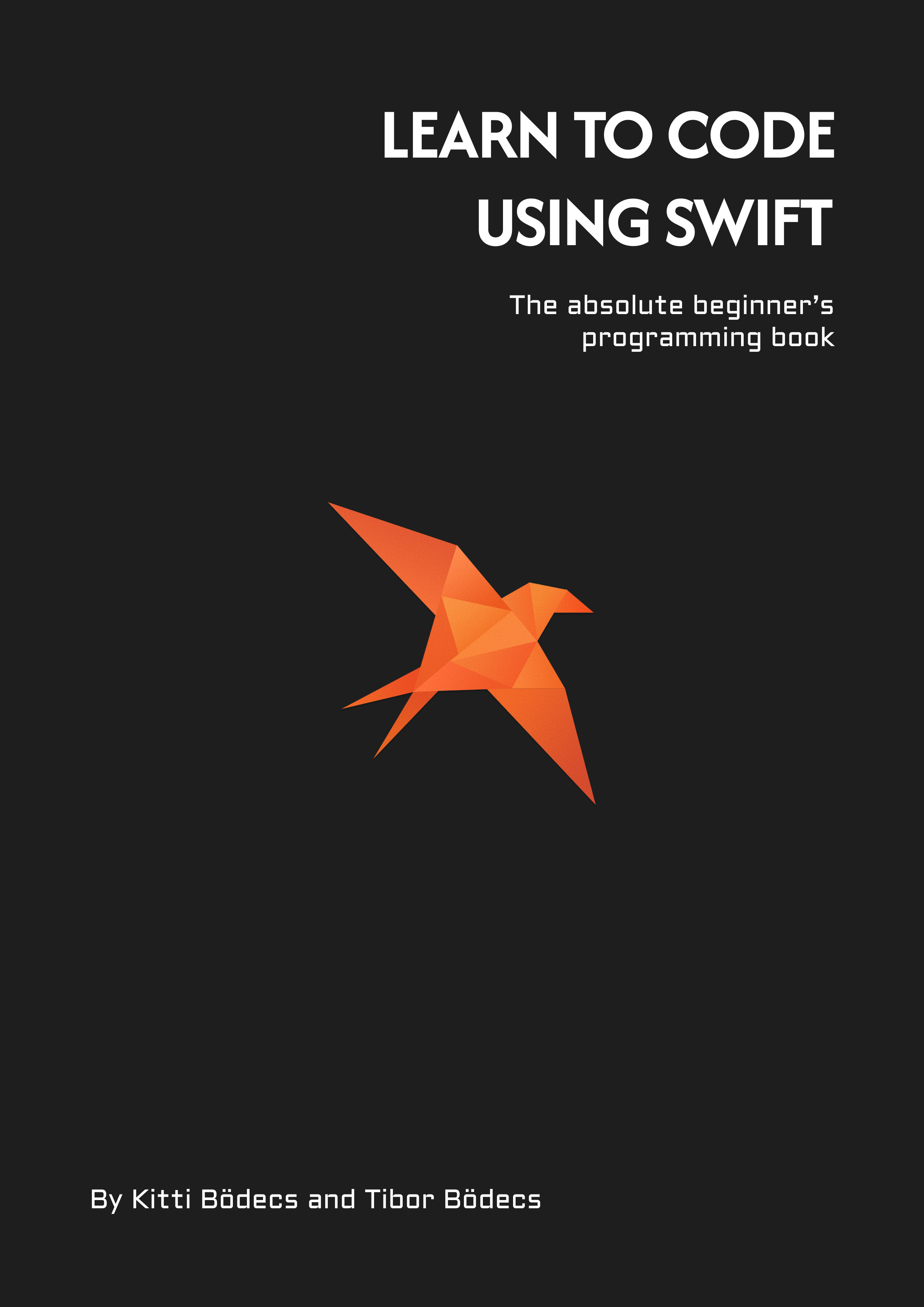Uniquely identifying views
Learn how to use string based UIView identifiers instead of tags. If you are tired of tagging views, check out these alternative solutions.
First approach: accessibility to the rescue!
Long story short, I was quite tired of tagging views with stupid number values, so I looked for a better alternative solution to fix my problem. As it turned out, there is a property called accessibilityIdentifier that can do the job.
extension UIView {
var id: String? {
get {
return self.accessibilityIdentifier
}
set {
self.accessibilityIdentifier = newValue
}
}
func view(withId id: String) -> UIView? {
if self.id == id {
return self
}
for view in self.subviews {
if let view = view.view(withId: id) {
return view
}
}
return nil
}
}
I made a simple extension around the UIView class, so now I can use a proper string value to uniquely identify any view object in the view hierarchy. It’s quite a nice solution, now I can name my views in a really nice way. As a gratis storing the name under the accessibilityIdentifier will benefit your UI tests. 😉
Second approach: using enums
The main idea is to have an Int based enum for every view identifier, so basically you can use the tag property to store the enum’s rawValue. It’s still not so nice as the one above, but it’s way more safe than relying on pure integers. 😬
enum ViewIdentifier: Int {
case submitButton
}
extension UIView {
var identifier: ViewIdentifier? {
set {
if let value = newValue {
self.tag = value.rawValue
}
}
get {
return ViewIdentifier(rawValue: self.tag)
}
}
func view(withId id: ViewIdentifier) -> UIView? {
return self.viewWithTag(id.rawValue)
}
}
Honestly I just came up with the second approach right after I copy & pasted the first snippet to this article, but what the heck, maybe someone else will like it. 😂
If you have a better solution for this problem, feel free to share it with me.
Related posts
10 little UIKit tips you should know
In this article I've gathered my top 10 favorite modern UIKit tips that I'd definitely want to know before I start my next project.
Building input forms for iOS apps
Learn how to build complex forms with my updated collection view view-model framework without the struggle using Swift.
Custom UIView subclass from a xib file
Do you want to learn how to load a xib file to create a custom view object? Well, this UIKit tutorial is just for you written in Swift.
Custom views, input forms and mistakes
Just a little advice about creating custom view programmatically and the truth about why form building with collection views sucks.