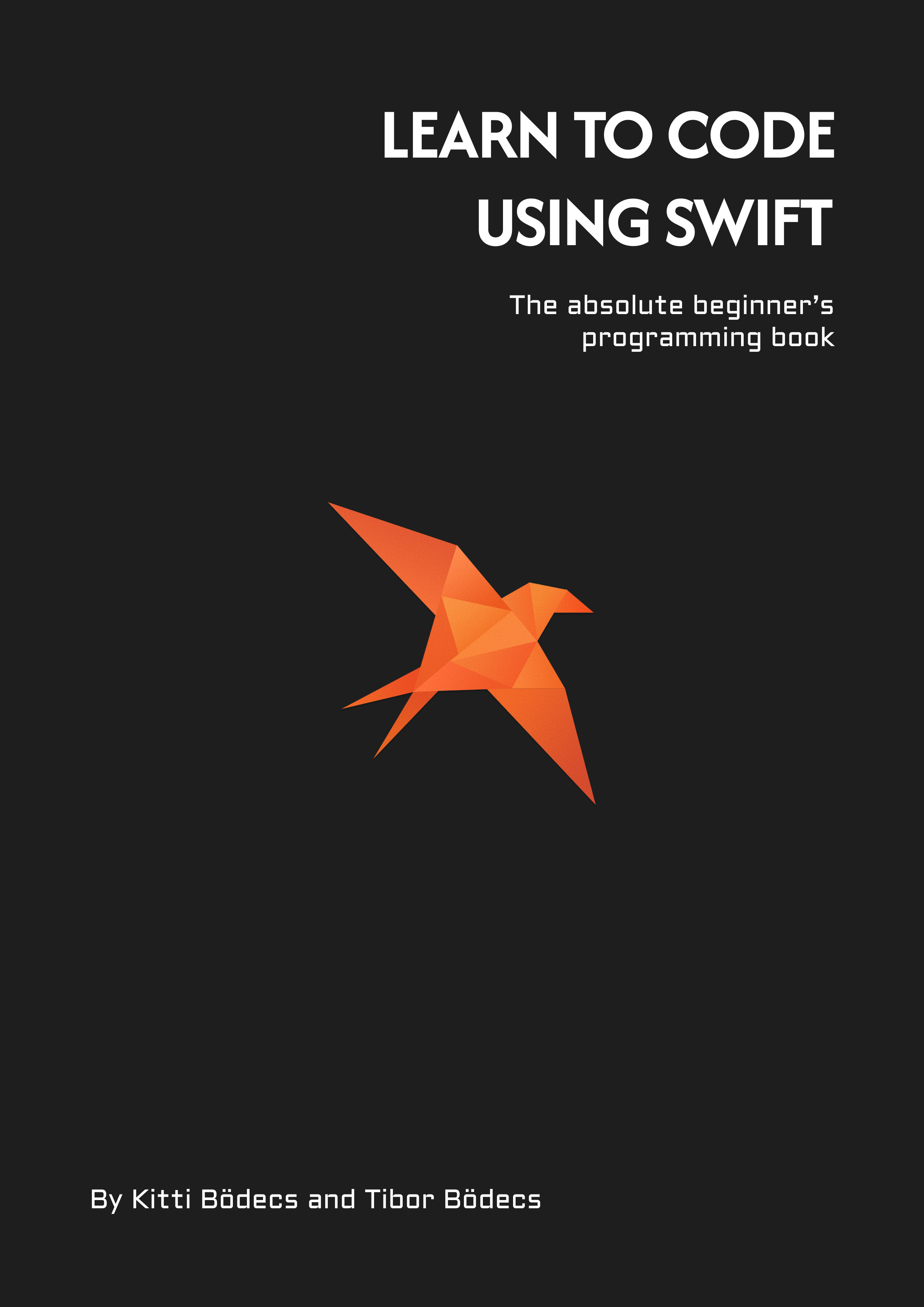How to define strings, use escaping sequences and interpolations?
As a beginner it can be hard to understand String interpolation and escaping sequences, in this tutorial I'll teach you the basics.
What is a string?
According to swift.org and Wikipedia we can simply say that:
A string is a series of characters
It’s dead simple. This sentence for example is a string. When you write computer programs, you usually have to mark the beginning and the end of your strings with a special character, these surrounding characters are sometimes called as delimiters. Most of the programming languages use single or double quotation marks or backticks to specify the boundaries of a string. 💀
Constants, literals, variables and escaping
In Swift you can define string literals (constants) by using the let keyword, or string variables through the var keyword. If you don’t want to change the value in the future at all you can use a string constant, but if you need a more dynamically changing value you should use a variable.
let message = "Hello World!"
print(message)
As you can see we are using double quotation marks " as delimiters and we gave a name to our string literal (or string constant, which is literally just a non-changing string, hence the name), in this example we can simply call the literal as message.
Now here comes the interesting part, how can I put a double quotation mark inside a string literal if that always represents the beginning and / or the end of a string? Well, for this reason the creators of many programming languages introduced escaping characters. 😱
let quote = "\"One more thing...\" - Steve Jobs"
The backslash (\) character is a very special one if it comes to the Swift programming language. We can also use it to write an actual backslash by escaping one (\\), but the newline (\n), tab (\t) and return (\r), characters are also created by using a backslash. It is also possible to write unicode characters using the \u{CODE} pattern. Here is how it works…
let newline = "\n"
let tab = "\t"
let `return` = "\r"
let unicode = "\u{2023}"
print(unicode) // ‣
Okay, okay, I know, why the backticks around the return keyword? Well, in Swift you can define a constant or variable name with almost any given name that is not a language keyword, you can even use emojis as names, but if you want to define a variable by using a reserved keyword, you have to escape it, aka. put it in between backticks. In our case the return was an already taken word, so we had to escape it. Now let’s get back to the more interesting part.
If you take a look at a unicode character chart you’ll see that the 2023 belongs to the play symbol. Unicode has so many characters and the list is constantly growing. Fortunately Swift can handle them very well, you can print unicode characters straight ahead or you can use the escape sequence by providing the hexa code of the unicode character.
// old Hungarian letter p
let p1 = "𐳠"
let p2 = "\u{10CE0}"
// smiling face emoji
let s1 = "😊"
let s2 = "\u{1F60A}"
You can play around with emojis and look up unicode character codes for them on the Emojipedia website. Since we were talking about escaping quite a lot, let me show you a few more things that you can do with the backslash character in Swift.
String interpolation
So we’ve already seen how to put special characters into strings, what if I want to put another constant or variable in a string? This is a perfectly valid use case and we can actually use the following syntax to place variables into strings in Swift.
let name = "World"
let message = "Hello \(name)!"
print(message)
Long story short, this escape format (\(VARIABLE)) is called string interpolation and it’s a really convenient & powerful tool for every beginner Swift programmer. You know in some other languages you have to use format strings to put variables into other strings, which can be extremely painful in some circumstances, but in Swift, you can simply interpolate almost anything. 🎉
Since we’re talking about interpolations, I’d like to show how to concatenate two strings in Swift.
let welcome = "Hello"
let name = "World"
let m1 = welcome + " " + name + "!"
let m2 = "\(welcome) \(name)!"
print(m1)
print(m2)
The two final message strings will be identical, the only difference is the way we joined the parts together. In the first scenario we used the + sign to combine the strings, but in the second version we’ve simply used interpolation to construct a new string using the previously defined constants.
Custom String interpolation
This is a more advanced topic, but I believe that not so many people are aware of this function in Swift, so let’s talk a little bit about it. The main idea here is that you can create your own custom interpolation methods to format strings. I’ll show you a working example real quick.
extension String.StringInterpolation {
mutating func appendInterpolation(sayHelloTo value: String) {
appendLiteral("Hello " + value + "!")
}
}
let message = "\(sayHelloTo: "World")"
print(message)
This way you can put your string formatter code into a custom String.StringInterpolation extension and you don’t have to deal with the rest when you create your variable. The appendInterpolation function can have multiple parameters and you have to use them inside the interpolation brackets when using it. No worries if this is too much, this topic is quite an advanced one, just remember that something like this exists and come back later. 💡
I highly recommend reading Paul Hudson’s article about super-powered string interpolation.
Multi-line string literals interpolation
Back to a relatively simple issue, what about multi-line strings? Do I have to concatenate everything line by line to construct such a thing? The answer is no. Multi-Line String Literals were introduced in Swift 4 and it was a really great addition to the language.
let p1 = """
Please, remain calm, the end has arrived
We cannot save you, enjoy the ride
This is the moment you've been waiting for
Don't call it a warning, this is a war
It's the parasite eve
Got a feeling in your stomach 'cause you know that it's coming for ya
Leave your flowers and grieve
Don't forget what they told ya, ayy ayy
When we forget the infection
Will we remember the lesson?
If the suspense doesn't kill you
Something else will, ayy ayy
Move
"""
You can use three double quotes (""") as a delimiter if you want to define long strings. These kind of string literals can contain newlines and individual double quote characters without the need of escaping. It is also good to know that if the closing delimiter alignment matters, so if you place a tab or a few spaces before that you also have to align everything before to the same column, this way those hidden space / tab characters will be ignored. Fell free to try it out. 🔨
Newline escape in strings interpolation
There is one problem with really long one-liner strings. They are hard to read, because… those strings are freaking long. Consider the following example.
let p1 = """
Lorem ipsum dolor sit amet, consectetur adipiscing elit, sed do eiusmod tempor incididunt ut labore et dolore magna aliqua. Ut enim ad minim veniam, quis nostrud exercitation ullamco laboris nisi ut aliquip ex ea commodo consequat.
"""
Wouldn’t be cool if we could break this mess into some little pieces somehow? Yes or course, you can use string concatenation, but fortunately there is a more elegant solution.
// Shorter lines that are easier to read, but represent the same long line
let text2 = """ Lorem ipsum dolor sit amet, consectetur adipiscing elit, sed do eiusmod \ tempor incididunt ut labore et dolore magna aliqua. Ut enim ad minim veniam, \ quis nostrud exercitation ullamco laboris nisi ut aliquip ex ea commodo consequat. """
The String Newline Escaping Swift evolution proposal was also implemented a long time ago so we can use the backslash character to work with shorter lines and escape the newline marker from the end of every single line. It’s a pretty small but nice to have feature that can make our life more pleasant when we have to work with multi-line string literals. No more: \n\n\n. 👍
Raw String escaping
The very last thing I want to show you is based on the Enhancing String Literals Delimiters to Support Raw Text proposal. The motivation behind this one was that there are some cases when you have to escape too much in a string and we should be able to avoid this somehow.
let regex1 = "\\\\[A-Z]+[A-Za-z]+\\.[a-z]+"
let regex2 = #"\\[A-Z]+[A-Za-z]+\.[a-z]+"#
In my opinion the regular expression above is a very good example for this case. By defining a custom delimiter (#" and "#) we can avoid further escaping inside our string definition. The only downside is that now we can’t simply interpolate substrings, but we have to place a a delimiter string there as well. Here, let me show you another example.
let name = "Word"
let message = #"Hello "\#(name)"!"#
print(message)
As you can see it makes quite a big difference, but don’t worry you won’t have to use this format that much. Honestly I only used this feature like one or two times so far. 😅
Summary
Strings in Swift are easy to learn, but don’t get fooled: they are extremely complicated under the hood. In this article we’ve learned about unicode characters, encoding, escaping, literals and many more. I hope this will help you to understand Strings just a little bit better.
We’ve also examined a few Swift evolution proposals, but you can find a complete list of them on the Swift evolution dashboard. These proposals are open source and they help us to make Swift an even better programming language through the help of the community. ❤️
Related posts
All about Swift Package Manager Traits
Discover how traits act as feature flags, enabling conditional compilation, optional dependencies, and advanced package configurations.
Type-safe and user-friendly error handling in Swift 6
Learn how to implement user-friendly, type-safe error handling in Swift 6 with structured diagnostics and a hierarchical error model.
All about the Bool type in Swift
Learn everything about logical types and the Boolean algebra using the Swift programming language and some basic math.
Async HTTP API clients in Swift
Learn how to communicate with API endpoints using the brand new SwiftHttp library, including async / await support.