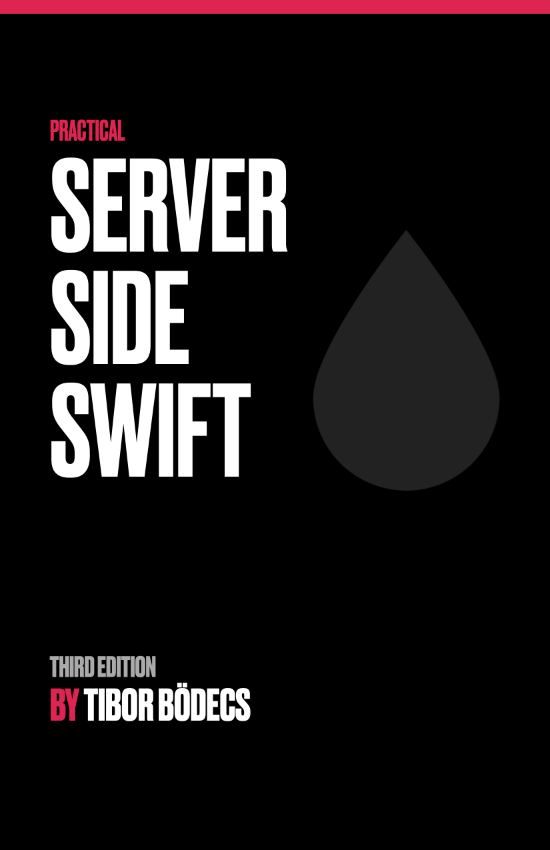Building and loading dynamic libraries at runtime in Swift
Learn how to create a plugin system using dynamic libraries and the power of Swift, aka. modular frameworks on the server-side.

Why should we make a plugin system?
In the modules and hooks article I was writing about how modules (plugins) can work together by using various invocation points and hooks. The only problem with that approach is that you can't really turn on or off modules on-the-fly, since we usually build our apps in a static way.
A good plugin system should let us alter the behavior of our code at runtime. Wordpress plugins are extremely successful, because you can add extra functionality to the CMS without recompiling or altering the core. Outside the Apple ecosystem, there is a huge world that could take advantage of this concept. Yes, I am talking about Swift on the server and backend applications.
My idea here is to build an open-source modular CMS that can be fast, safe and extensible through plugins. Fortunately now we have this amazing type-safe programming language that we can use. Swift is fast and reliable, it is the perfect choice for building backend apps on the long term. ✅
In this article I would like to show you a how to build a dynamic plugin system. The whole concept is based on Lopdo's GitHub repositories, he did quite an amazing job implementing it. Thank you very much for showing me how to use dlopen and other similar functions. 🙏
The magic of dynamic linking
Handmade iOS frameworks are usually bundled with the application itself, you can learn pretty much everything about a framework if you know some command line tools. This time we are only going to focus on static and dynamic linking. By default Swift package dependencies are linked statically into your application, but you can change this if you define a dynamic library product.
First we are going to create a shared plugin interface containing the plugin API as a protocol.
// swift-tools-version:5.2
import PackageDescription
let package = Package(
name: "PluginInterface",
products: [
.library(name: "PluginInterface", type: .dynamic, targets: ["PluginInterface"]),
],
targets: [
.target(name: "PluginInterface", dependencies: []),
]
)This dynamic PluginInterface package can produce a .dylib or .so file, soon there will be a .dll version as well, based on the operating system. All the code bundled into this dynamic library can be shared between other applications. Let's make a simple protocol.
public protocol PluginInterface {
func foo() -> String
}Since we are going to load the plugin dynamically we will need something like a builder to construct the desired object. We can use a new abstract class for this purpose.
open class PluginBuilder {
public init() {}
open func build() -> PluginInterface {
fatalError("You have to override this method.")
}
}That's our dynamic plugin interface library, feel free to push this to a remote repository.
Building a dynamic plugin
For the sake of simplicity we'll build a module called PluginA, this is the manifest file:
// swift-tools-version:5.2
import PackageDescription
let package = Package(
name: "PluginA",
products: [
.library(name: "PluginA", type: .dynamic, targets: ["PluginA"]),
],
dependencies: [
.package(url: "path/to/the/PluginInterface/repository", from: "1.0.0"),
],
targets: [
.target(name: "PluginA", dependencies: [
.product(name: "PluginInterface", package: "PluginInterface")
]),
]
)The plugin implementation will of course implement the PluginInterface protocol. You can extend this protocol based on your needs, you can also use other frameworks as dependencies.
import PluginInterface
struct PluginA: PluginInterface {
func foo() -> String {
return "A"
}
}We have to subclass the PluginBuilder class and return our plugin implementation. We are going to use the @_cdecl attributed create function to access our plugin builder from the core app. This Swift attribute tells the compiler to save our function under the "createPlugin" symbol name.
import PluginInterface
@_cdecl("createPlugin")
public func createPlugin() -> UnsafeMutableRawPointer {
return Unmanaged.passRetained(PluginABuilder()).toOpaque()
}
final class PluginABuilder: PluginBuilder {
override func build() -> PluginInterface {
PluginA()
}
}We can build the plugin using the command line, just run swift build in the project folder. Now you can find the dylib file under the binary path, feel free to run swift build --show-bin-path, this will output the required folder. We will need both .dylib files for later use.
Loading the plugin at runtime
The core application will also use the plugin interface as a dependency.
// swift-tools-version:5.2
import PackageDescription
let package = Package(
name: "CoreApp",
dependencies: [
.package(url: "path/to/the/PluginInterface/repository", from: "1.0.0"),
],
targets: [
.target(name: "CoreApp", dependencies: [
.product(name: "PluginInterface", package: "PluginInterface")
]),
]
)This is an executable target, so we can place the loading logic to the main.swift file.
import Foundation
import PluginInterface
typealias InitFunction = @convention(c) () -> UnsafeMutableRawPointer
func plugin(at path: String) -> PluginInterface {
let openRes = dlopen(path, RTLD_NOW|RTLD_LOCAL)
if openRes != nil {
defer {
dlclose(openRes)
}
let symbolName = "createPlugin"
let sym = dlsym(openRes, symbolName)
if sym != nil {
let f: InitFunction = unsafeBitCast(sym, to: InitFunction.self)
let pluginPointer = f()
let builder = Unmanaged<PluginBuilder>.fromOpaque(pluginPointer).takeRetainedValue()
return builder.build()
}
else {
fatalError("error loading lib: symbol \(symbolName) not found, path: \(path)")
}
}
else {
if let err = dlerror() {
fatalError("error opening lib: \(String(format: "%s", err)), path: \(path)")
}
else {
fatalError("error opening lib: unknown error, path: \(path)")
}
}
}
let myPlugin = plugin(at: "path/to/my/plugin/libPluginA.dylib")
let a = myPlugin.foo()
print(a)We can use the dlopen function to open the dynamic library file, then we are trying to get the createPlugin symbol using the dlsym method. If we have a pointer we still need to cast that into a valid PluginBuilder object, then we can call the build method and return the plugin interface.
Running the app
Now if you try to run this application using Xcode you'll get a warning like this:
Class _TtC15PluginInterface13PluginBuilder is implemented in both... One of the two will be used. Which one is undefined.
This is related to an old bug, but fortunately that is already resolved. This time Xcode is the bad guy, since it is trying to link everything as a static dependency. Now if you build the application through the command line (swift build) and place the following files in the same folder:
- CoreApp
- libPluginA.dylib
- libPluginInterface.dylib
You can run the application ./CoreApp without further issues. The app will print out A without the warning message, since the Swift package manager is recognizing that you would like to link the libPluginInterface framework as a dynamic framework, so it won't be embedded into the application binary. Of course you have to set up the right plugin path in the core application.